A Hiring Managers Success Story from WebContrive Technologies

Inroducing
For Webcontrive Technology, a thriving tech company based in Surat, India, the rapid growth meant a constant need for talented individuals. However, their hiring process was becoming increasingly complicated. The HR team, led by Priti Chavda, faced a daily number of applications submitted through various channels & platforms.
"We were just simply embedding forms on our website," explains Priti. "The data would be transferred into a spreadsheet, making it difficult to track candidates efficiently. Important applications were sometimes missed, follow-ups were delayed, and communication was divided. We needed a solution that could streamline the entire process, from application submission to candidate management."
The Major Hiring Problems Faced by WebContrive:
Priti Chavda highlights some of the key pain points they faced:
- Disorganized Data: Job applications arrived via multiple channels like emails, job boards, LinkedIn DMs, and even WhatsApp.
- Delayed Responses: Manually checking for new applications and responding to candidates took valuable time, leading to a poor candidate experience.
- Missed Notifications: Important applications could get lost in the shuffle, potentially leading to missed opportunities to interview strong candidates.
- Inefficient Communication: Coordinating interviews and sharing candidate information across the team was a manual and time-consuming process.
- Lack of Real-time Insights: Gaining an overview of the applicant pipeline and identifying bottlenecks was challenging.
- No Unified Dashboard: There was no central place to see all applications at once.
- Manual Data Handling: The HR team had to manually input candidate data into Google Sheets to keep hiring records updated.
The Solution: Rebolt Form App to the Rescue.
Webcontrive Technology discovered Rebolt App, a powerful form management platform designed to simplify and automate data collection and workflows. Recognizing its potential to transform their hiring process, they decided to integrate Rebolt into their recruitment strategy.
And, in May 2025, WebContrive Technologies adopted Rebolt form app to build a centralized job application system & integrated with real-time notifications, Slack, Google Sheets, and Email alerts.
Step-by-Step Breakdown: How WebContrive Uses Rebolt to Manage Hiring
1. Seamless Form Management for Job Applications (No More Scattered Entries)
WebContrive created professional and user-friendly forms on Rebolt for each open job role, such as “Frontend Developer”, “QA Analyst”, “Laravel Developer” and “UI Designer”. These forms were embedded directly into their careers page.
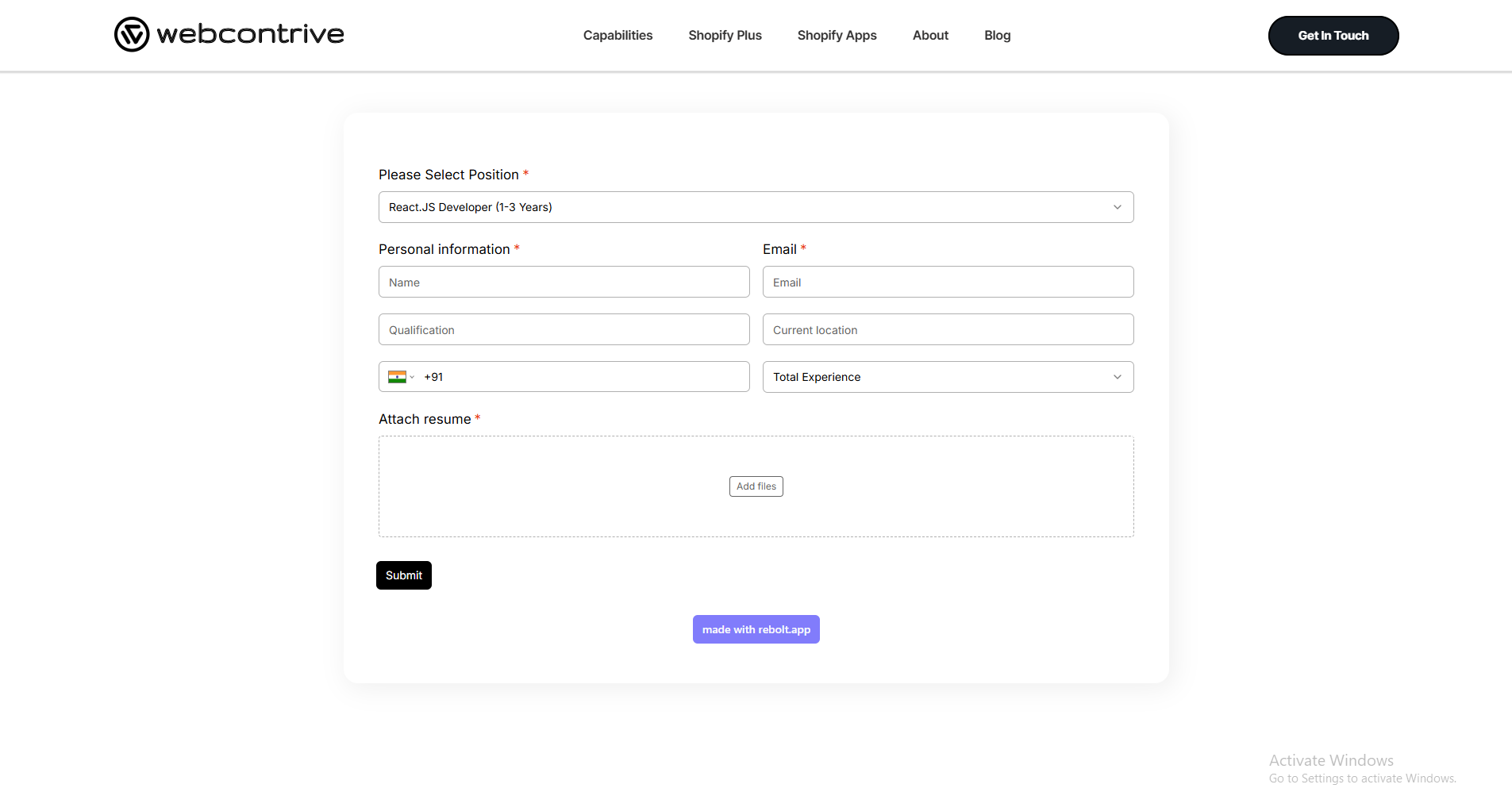
Webcontrive could easily add relevant fields to capture all necessary candidate information like:
- Basic info (name, email, phone)
- Select Position
- Education
- Resume upload
- LinkedIn profile link
- Work experience
- Role-specific questions
- Availability for interview
2. Instant Email Alerts to HR and Team Leads
In hiring, speed matters. Every minute you delay replying to a great candidate is a minute closer to losing them to another offer.
One of the most immediate benefits Webcontrive experienced was the instant email notification feature. Every time a candidate submitted an application, Priti and her team received an immediate notification in their inbox.
Each email includes the applicant’s:
- Full name and email
- Role applied for
- Resume download link
- Key responses to pre-screening questions
- Submission timestamp
How to Set Up Email Alerts in Rebolt (It Takes Less Than 2 Minutes)
- Open your form in Rebolt
- Go to the “Integrations” tab
- Click on “Email Notifications”
- Add the email addresses of HR, leads, or anyone who should be notified
- Customize your message if needed
- Hit Save — and you're done!
If you want to read the detailed guide on how to set up email alerts in Rebolt, check out this article here.
3. Slack Alerts: Instantly Update Your Hiring Team, Automatically
When it comes to hiring, speed and coordination are everything. WebContrive’s team often struggled with delays because resumes and applicant updates weren’t reaching the right people fast enough. Developers, team leads, and managers had to wait for HR to manually forward emails or messages.
With Rebolt’s Slack integration, that problem was solved.
Now, the someone submits a job application through their Rebolt form, a detailed notification is automatically sent to their #hiring-updates channel in Slack
What the Slack Alert Includes:
- Candidate’s name and role applied for
- Email address and LinkedIn profile
- Resume link and custom field responses
- Timestamp of application
How to Integrate Slack with Rebolt
- Go to your Rebolt dashboard
- Open the form you want to connect
- Click on Integrations → Slack
- Choose the Slack workspace and channel
- Authorize access and save — that’s it!
If you want a step-by-step guide, check out our detailed blog on How to Integrate Slack with Rebolt.
4. Seamless Google Sheets Integration
Managing candidate data manually across emails, sheets, and messages can drain valuable HR time and cause costly errors. Rebolt eliminates this by offering a one-click Google Sheets integration keeping your hiring records organized, centralized, and always up to date.
Once connected, every form submission automatically populates a row in your selected Google Sheet complete with candidate info, timestamps, and answers.
Benefits:
- HR can filter candidates by role, experience, and availability
- Stakeholders always access the latest application data
- Eliminates manual data entry
- Simplifies weekly hiring review meetings
How to Set It Up:
- Go to your form settings in Rebolt.
- Click Integrations > Google Sheets.
- Connect your Google account and select the sheet & tab.
- Map your form fields to columns and you’re done!
If you want a detailed blog on how to integrate Slack with Rebolt, check this guide.
5. In-App Notifications: Stay Ahead Without Checking Your Inbox
In fast-paced hiring environments, every minute counts. Rebolt’s in-app notification system ensures that no submission goes unnoticed even if you're not checking your email or Slack.
As soon as a candidate applies, a real-time alert pops up in your Rebolt dashboard, giving hiring managers and recruiters immediate visibility without switching tools.
Why It Matters:
- Centralized Awareness: No need to dig through inboxes or chat threads. All new applications appear clearly within your dashboard.
- Faster Shortlisting: With one-click access to the applicant’s full details right from the alert, shortlisting and assigning next steps is seamless.
- Collaborative Review: HR and department heads can comment, mark status, or share the application all from within Rebolt.
Why Rebolt is Perfect for Hiring Teams?
Rebolt is a smart hiring workflow system designed to eliminate manual tasks, accelerate decision-making, and keep your entire hiring team in sync.
Whether you're a startup founder, an HR manager, or a tech team lead, Rebolt helps you:
1. Capture Quality Applications in One Place: No more chasing resumes across emails, inboxes, and third-party job boards. With Rebolt, every candidate submission is structured, searchable, and instantly available.
2. Get Real-Time Alerts Where You Work: Rebolt integrates with Slack, email, and in-app notifications, so no applicant is ever missed. Hiring managers, team leads, and HR all get alerts in real time on the tools they already use.
3. Automatically Organize Applicants with Google Sheets: Tired of copying and pasting resume details? With Rebolt’s Google Sheets sync, all applications are logged instantly into a live, filterable spreadsheet ready for review or sharing in team meetings.
4. Customize Forms with Zero Coding: Rebolt gives you full control with drag-and-drop form creation, conditional logic, file uploads, role-specific questions, and more. Every job role can have its own optimized form.
5. Built for Speed, Collaboration & Security: Every submission is securely stored, instantly shared with relevant stakeholders, and easy to export for internal use or compliance.
Looking for an easy hiring solution? Start here: How to Build a Job Application Form for Your Website?
Final Thoughts
Creating a job application form on your website doesn’t have to be complex or time-consuming. With the right form builder like Rebolt, you can launch a fully functional, mobile-friendly, and automated hiring form in just minutes with no coding required.
From collecting applicant details to triggering instant email and Slack notifications, syncing with Google Sheets, and organizing submissions in one place, Rebolt streamlines every step of the hiring workflow.
Whether you’re a growing startup, agency, or HR manager, building your own job form is a simple yet powerful way to take control of your recruitment process.
Start building your job application form today with Rebolt and turn every visitor into a potential hire.

.svg)
