How to Use Forms for Lead Generation & Email Marketing
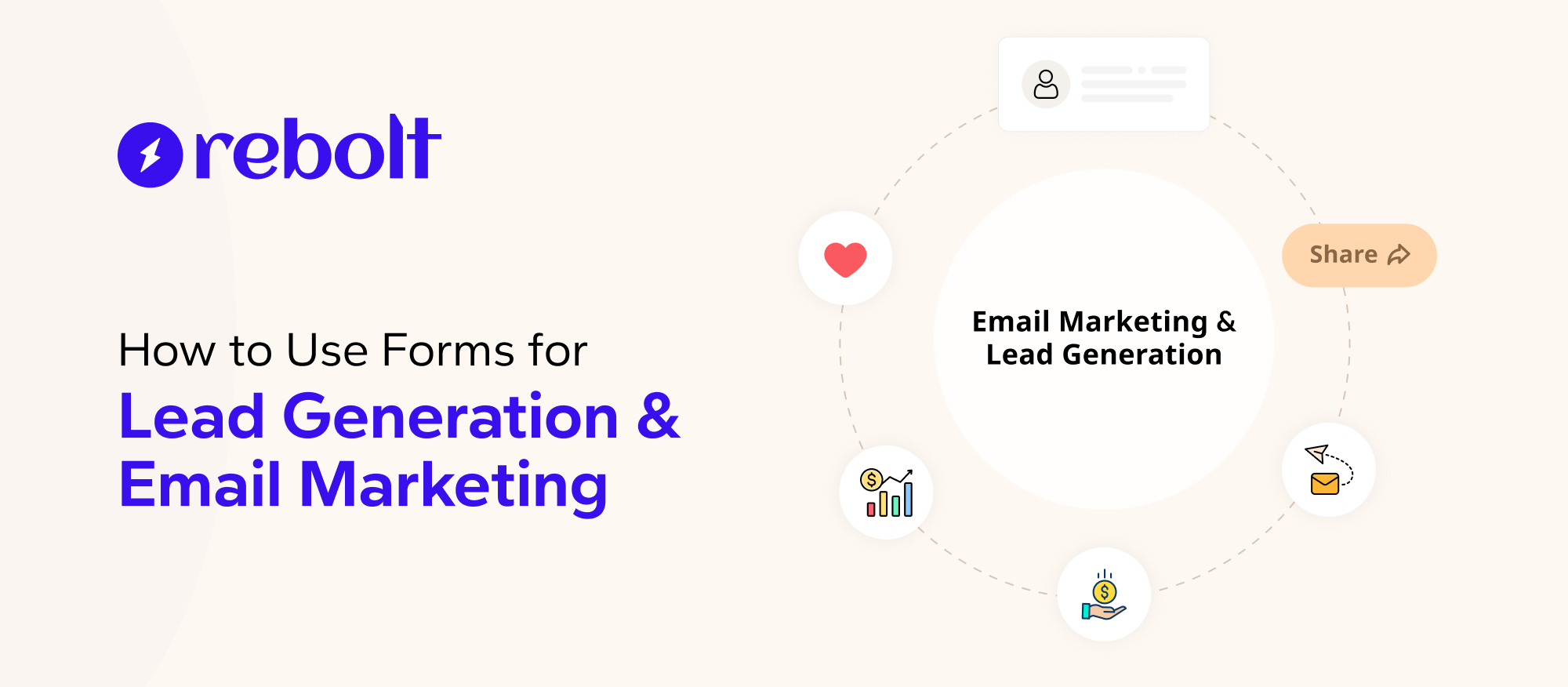
Lead generation and email marketing are two sides of the same coin and forms are what connect them together.
Whether you're capturing sign-ups for a newsletter, offering a lead magnet, or inviting users to try your product, forms are often the first real interaction a visitor has with your brand. When done successfully, they boost relationships, segment audiences, and trigger personalized email journeys that drive conversions.
That’s why smart businesses use forms not just as contact tools, but as powerful engines for growth.
In this article, we’ll explore how to build and use lead generation forms effectively, integrate them with your email marketing tools, and turn every form submission into a growth opportunity. Plus, we’ll show you how platforms like Rebolt make the entire process fast, flexible, and code-free.
So, let’s dive in without wasting any time.
Why are Forms Must Needed for Lead Generation?
Lead generation is all about capturing interest at the right time and forms are your frontline tool for doing exactly that.
Here’s why lead generation forms are indispensable for any growth-focused business:
1. They Collect Permission-Based Data
Forms help you to collect zero-party data, information users willingly provide, like name, email, company, or interests. This data is far more valuable than scraped or third-party data because it’s direct, relevant, and compliant with privacy laws (like GDPR).
2. They Identify and Qualify Your Audience
A well-crafted form can help segment users by intent, role, or industry giving your sales and marketing teams the context needed to follow up more effectively.
3. They Power Personalized Email Marketing
Each form submission indicates the first stage of a personalised journey. With the right integrations in place, you can instantly enroll leads into specific email campaigns that nurture, educate, and convert all on autopilot.
4. They Boost Conversion Rates Across the Funnel
Forms reduce friction between curiosity and conversion. Strategically placed forms on landing pages, blog posts, and popups help guide users down the funnel, turning traffic into tangible opportunities.
5. They Enable Automation at Scale
When connected to tools like email platforms, CRMs, or Slack, forms trigger workflows that automate lead capture, follow-up, and team collaboration saving hours of manual work and accelerating response times.
Types of Forms That Drive High-Quality Leads
The type of form you use plays a critical role in attracting the right kind of prospects and capturing valuable data that fuels your email marketing campaigns.
Below are the most effective types of lead generation forms that consistently convert visitors into loyal subscribers, qualified leads, and paying customers:
1. Newsletter Signup Forms
Newsletter forms are great for growing your email list and nurturing top-of-funnel traffic. They’re often simple, asking only for the visitor’s name and email.
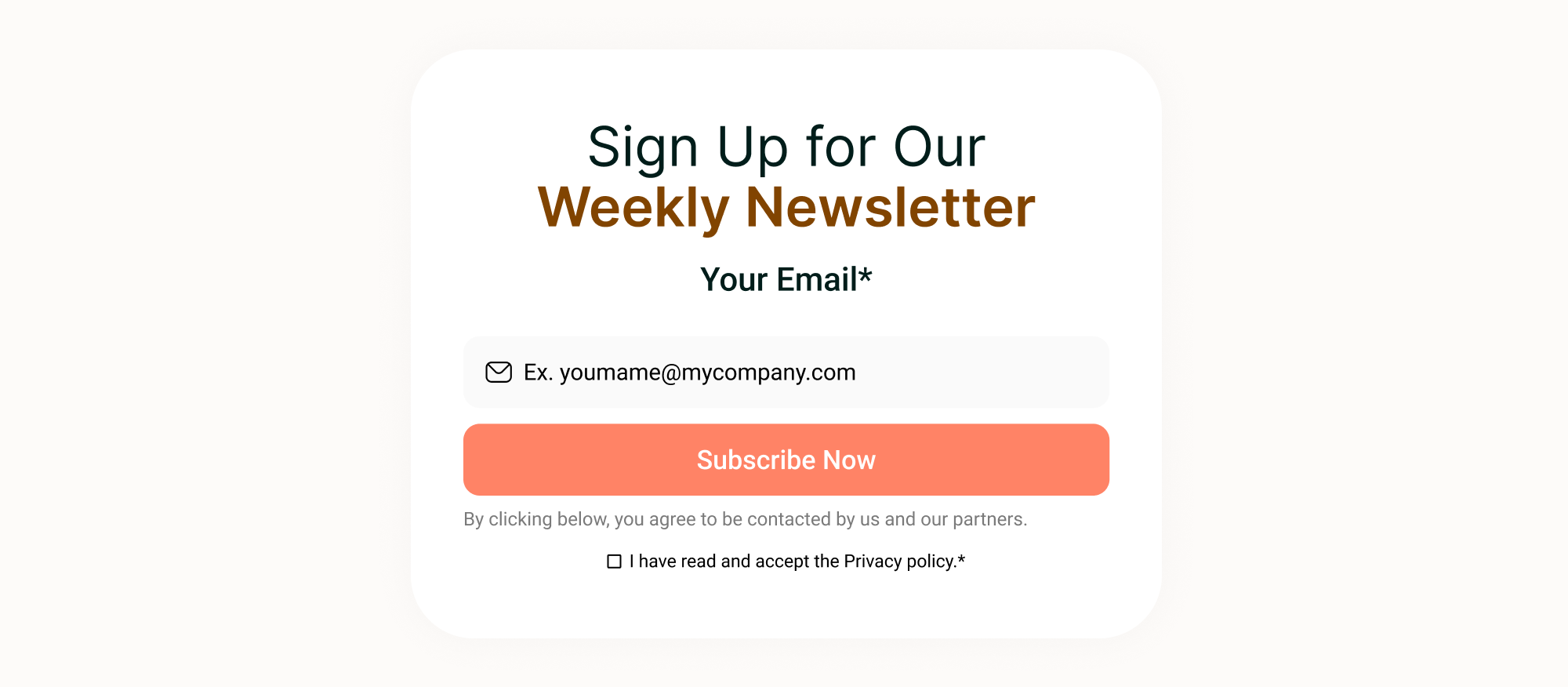
2. Lead Magnet Forms
Lead magnet forms offer a valuable resource in exchange for the user’s email. It could be an ebook, checklist, free course, or template.
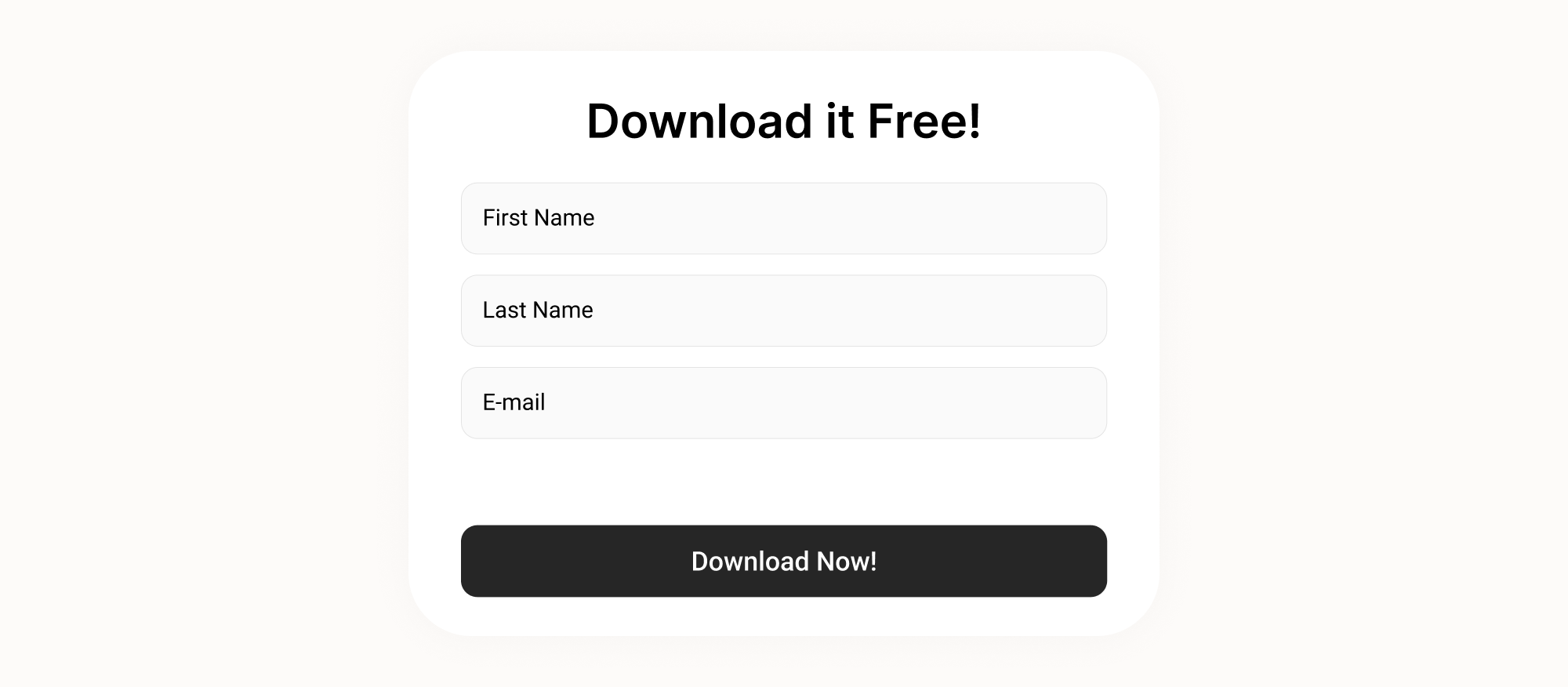
These forms tend to have higher conversion rates because users feel like they’re getting something useful in return. Make sure the offer is relevant and your form is short to avoid drop-offs.
3. Free Trial / Demo Request Forms
These forms target high-intent users who are ready to try your product or speak with your team. They're essential for SaaS businesses, service providers, and agencies.
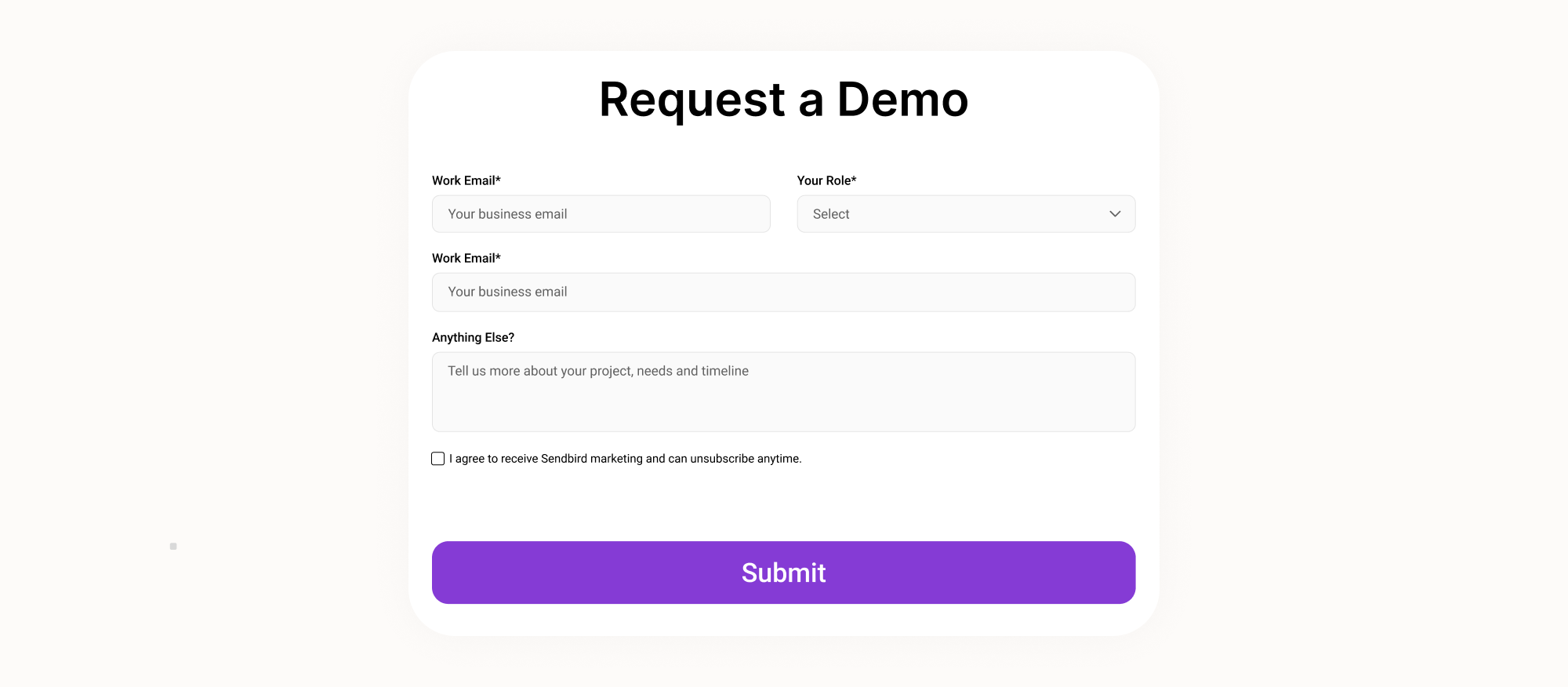
Since the leads are more qualified, it’s okay to ask for extra details like company name, team size, or use case. Just be sure the form is well-designed and doesn’t overwhelm the user.
4. Multi-Step Forms
Multi-step forms break long forms into smaller, digestible parts, reducing friction and increasing completion rates. They’re ideal when you need more information without scaring users away.
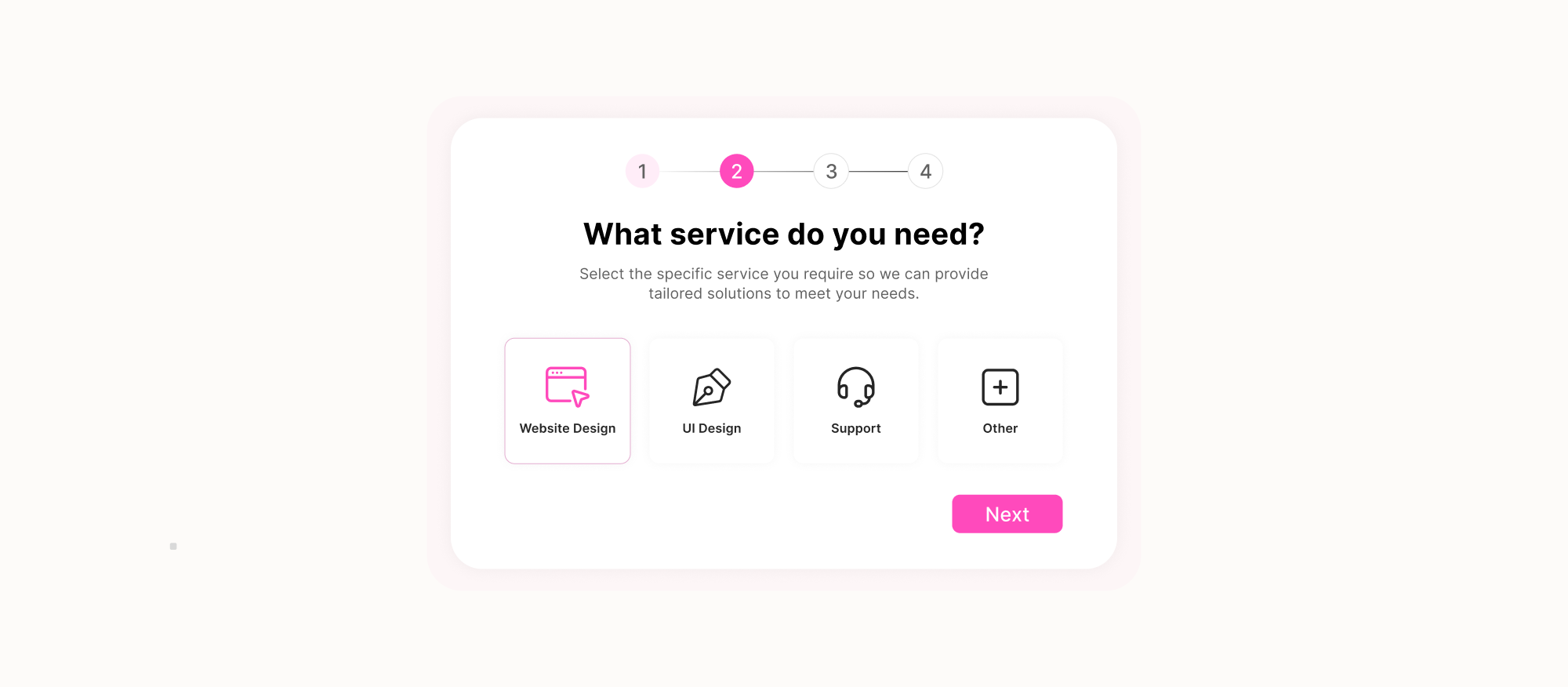
Adding a progress bar and using conditional logic helps personalize the experience. These forms work great for onboarding, consultations, or event sign-ups.
5. Quiz or Assessment Forms
Quizzes and assessments are interactive forms that engage users while collecting useful data. They guide users through questions and offer personalized results in return.
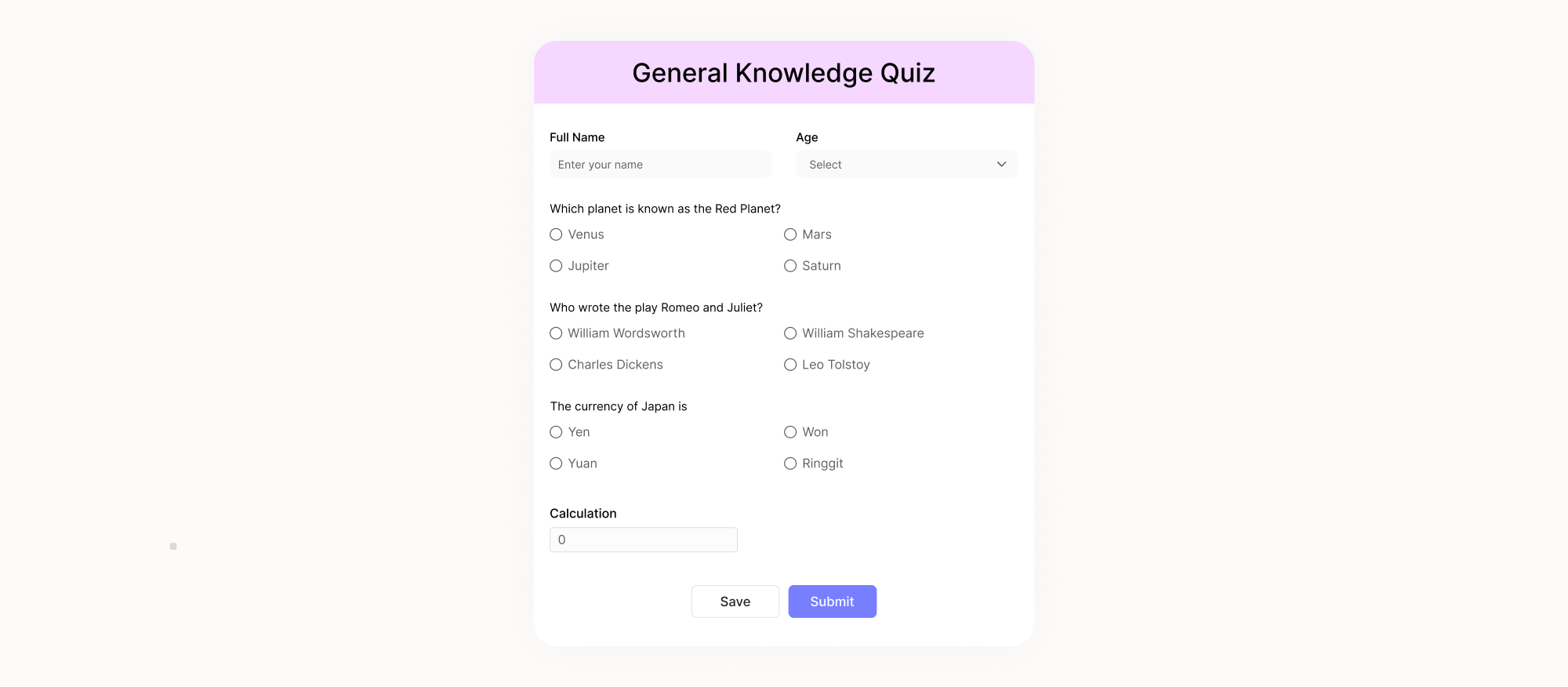
To generate leads, you can ask for their email before showing results. These forms are effective for segmenting your audience and creating targeted email campaigns.
6. Exit-Intent or Discount Pop-Ups
These forms appear when a user is about to leave your site, offering them a final incentive to stay like a discount, guide, or free shipping.
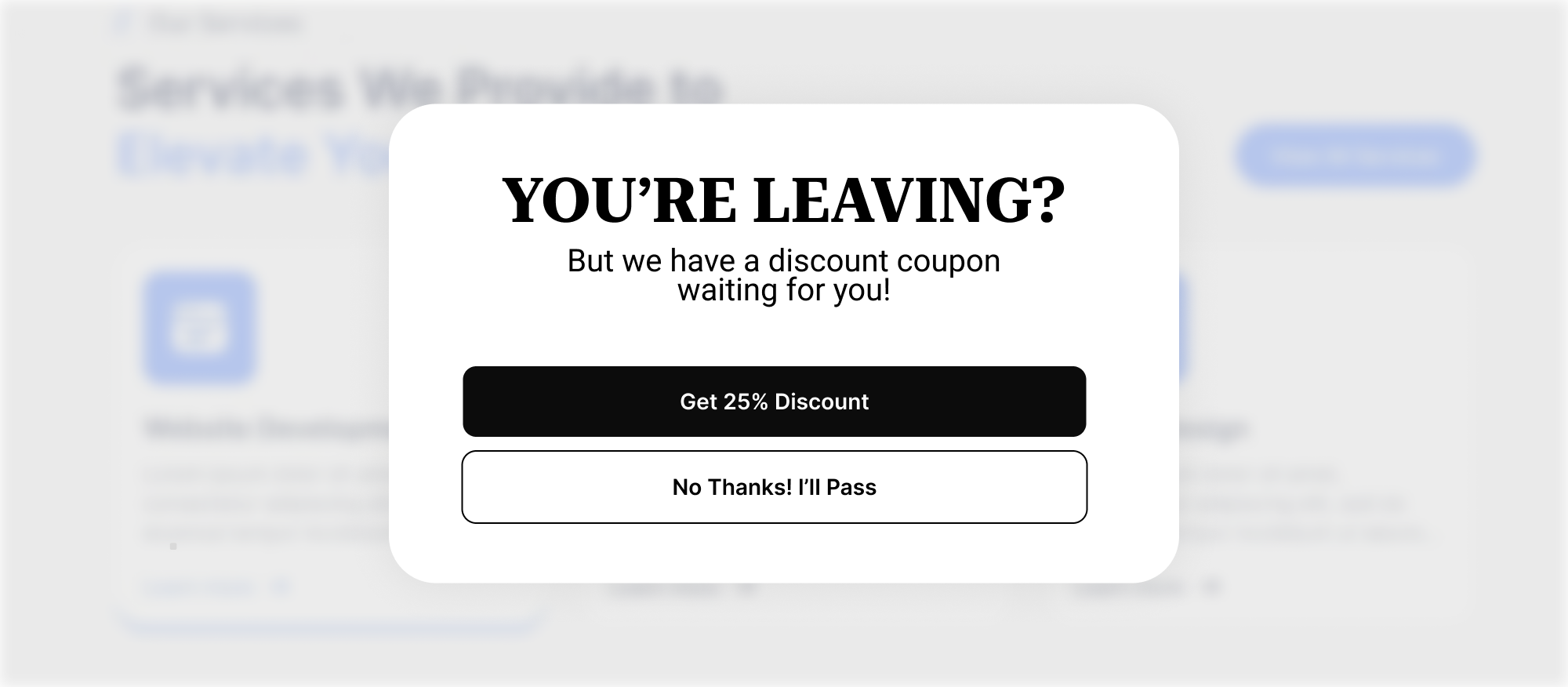
Exit-intent forms are especially useful for eCommerce or content sites with high bounce rates. Even if the user doesn’t convert immediately, you still collect their email for future engagement.
Exit-intent pop-up forms play a crucial role in reducing bounce rates and capturing leads highlighting why online forms are essential for e-commerce success.
How to Build High-Converting Lead Generation Forms
Capturing leads is easy. Capturing quality leads? That takes strategy.
Here’s how to craft lead generation forms that convert like crazy:
1. Match Form Intent with User Journey
Every page of your website serves a different purpose and so should your forms.
- On your homepage, use simple newsletter signups with minimal fields.
- On landing pages, use targeted forms offering a lead magnet or demo.
- On blog posts, insert contextual forms offering related content.
2. Ask Only What You Need
The more fields you ask users to fill out, the less likely they are to complete it.
Better approach:
- Top of Funnel (ToFu): Name + Email
- Middle of Funnel (MoFu): Add company or role
- Bottom of Funnel (BoFu): Add intent or qualification questions
If you're not going to use a field in your marketing or sales process, don’t include it. Simpler forms almost always perform better.
3. Make the Form Easy to Understand
The form title and description are commonly ignored, but they do the heavy lifting.
Instead of: “Sign up for our newsletter”
Say: “Get expert tips and strategies in your inbox every week - join 10,000+ smart marketers.”
The structure of your form should feel effortless. That means:
- Clear field labels
- Logical field order
- Inline hints where needed
- No technical jargon
4. Build Trust Where It Matters
Most people hesitate to share their personal info, especially with a brand they don’t know well. Adding small trust elements near your forms can ease that hesitation.
This could be as simple as a line that says, “We respect your privacy. No spam, ever.” Or linking to your privacy policy.
If possible, include credibility signals like:
- Logos of companies that use your product
- Security badges
- Testimonials or short quotes near the form
With Rebolt, you can insert this kind of supporting content directly into your form layout using custom HTML fields or smart section breaks.
5. Optimize for Mobile First
Over 60% of form submissions now come from mobile devices. Your form must be easy to fill out with one thumb.
Make sure:
- Field spacing is proper
- Fonts are readable on smaller screens
- CTA buttons are large and sticky
Want more conversions on mobile? Discover how to design high-performing mobile-friendly forms in this detailed guide.
6. Run A/B Tests Regularly
Even experienced marketers can’t always guess what will convert best. That’s why testing is essential.
Try running A/B tests to see what changes actually make a difference. Some good places to start:
Split test things like:
- CTA button copy (“Get Started” vs “Download Free Guide”)
- Number of fields
- Field order
- Visual design (multi-step vs single-step)
Integrating Forms with Email Marketing Platforms
Capturing leads is only the first step, the real impact happens when your forms are connected to your email marketing system.
With Rebolt, you can instantly sync form submissions with tools like Mailchimp, Klaviyo, ActiveCampaign, HubSpot, and Google Sheets or use Zapier to connect with thousands of other apps.
This automation lets you:
- Send instant welcome emails
- Trigger drip campaigns
- Segment leads based on form data
- Keep your CRM and lists up to date automatically
No manual exports. No delays. Just smooth, automated lead capture and nurturing.
Why Integration Matters
When your lead generation forms are siloed from your email tools, you end up with:
- Delayed responses to new signups
- Missed follow-ups and sales opportunities
- Manual data exports and uploads
- Poor user experience due to inconsistent communication
With the right integration, every form submission instantly becomes part of a smart, automated funnel.
Best Places to Embed Lead Generation Forms
Placement matters. Here are high-converting form locations across your website:
Final Thoughts
In an age where attention is fleeting and inboxes are crowded, forms remain one of the most powerful tools for lead generation and email marketing when done right.
It’s not just about collecting emails; it’s about capturing interest, qualifying intent, and starting meaningful conversations. A well-placed, well-designed form can be the difference between a passive visitor and a paying customer.
By combining smart form strategies with automation and seamless email integration, you can create a lead generation engine that works 24/7 building your list, nurturing prospects, and driving consistent growth.
With Rebolt, you’re not just building forms.
You’re building smarter customer journeys from the very first click.

.svg)
