Introducing Password Protected Forms in Rebolt Forms
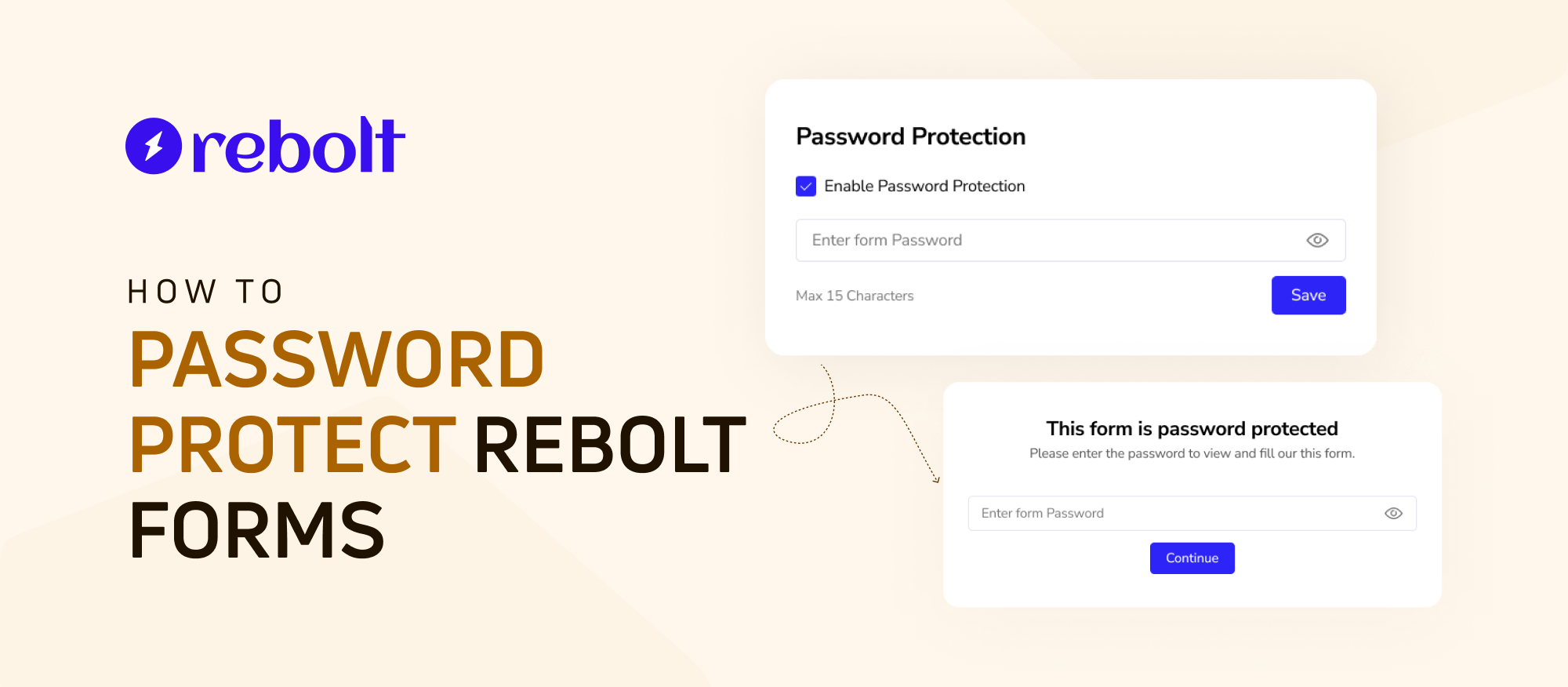
At Rebolt Forms, we’re always striving to provide our users with advanced features that enhance security, accessibility, and control. That’s why we’re thrilled to introduce Password Protected Forms, a game-changing addition that allows you to restrict form access to authorized users only.
Why Use Password Protected Forms?
Whether you need to collect confidential information, limit submissions to a specific audience, or ensure your form is only accessible to a select group, Password Protected Forms provide the perfect solution. Here’s why this feature is a must-have:
- Enhanced Security: Prevent unauthorized access and keep your form data safe.
- Controlled Access: Share the password only with intended users, ensuring only approved submissions.
- Exclusive Forms: Perfect for internal company forms, VIP access, beta sign-ups, and more.
- Simplified Management: No need for complex authentication systems—just set a password and go!
- Improved Data Integrity: Ensure that responses are coming from legitimate sources, reducing spam and irrelevant entries.
- Better User Experience: Provide a seamless and secure way for authorized users to access forms without needing extra credentials.
How Password Protected Forms Work
Setting up a Password Protected Form in Rebolt Forms is quick and easy:
1. Create Your Form: Design your form using the intuitive Rebolt Forms builder.
2. Enable Password Protection: In the settings, toggle the Password Protection option.

3. Set Your Password: Choose a secure password that users must enter to access the form.

4. Password Protection Screen: When users open the form link, they will first see a password entry screen before gaining access to the form content.

5. Share Securely: Distribute the password only to those who should have access.
6. Collect Secure Responses: Receive submissions from verified users while keeping your data private.
7. Monitor and Manage Access: Track form access and make updates as needed to ensure security compliance.
Best Use Cases of Password Protected Form
This feature is highly versatile and can be used across various industries and scenarios:
- Internal Employee Surveys: Ensure only employees can access and complete internal surveys.
- Exclusive Registration Forms: Manage VIP sign-ups, event RSVPs, or early product access.
- Client & Partner Forms: Share sensitive forms securely with select clients or business partners.
- Limited-Time Offers: Control access to special promotions or gated content.
- Healthcare & Legal Forms: Protect sensitive patient or client information by restricting access.
- Educational Exams & Assessments: Ensure only enrolled students or approved individuals can complete quizzes and exams.
Get Started Today!
With Password Protected Forms, you gain full control over who can access and submit your forms. This feature is now available in Rebolt Forms, and we can’t wait for you to try it out! Start securing your forms today and experience a new level of privacy and control.
Try Password Protected Forms Now!
Have questions or need help getting started? Get in touch with us at hi@rebolt.app our support team is always here to assist you!

.svg)
